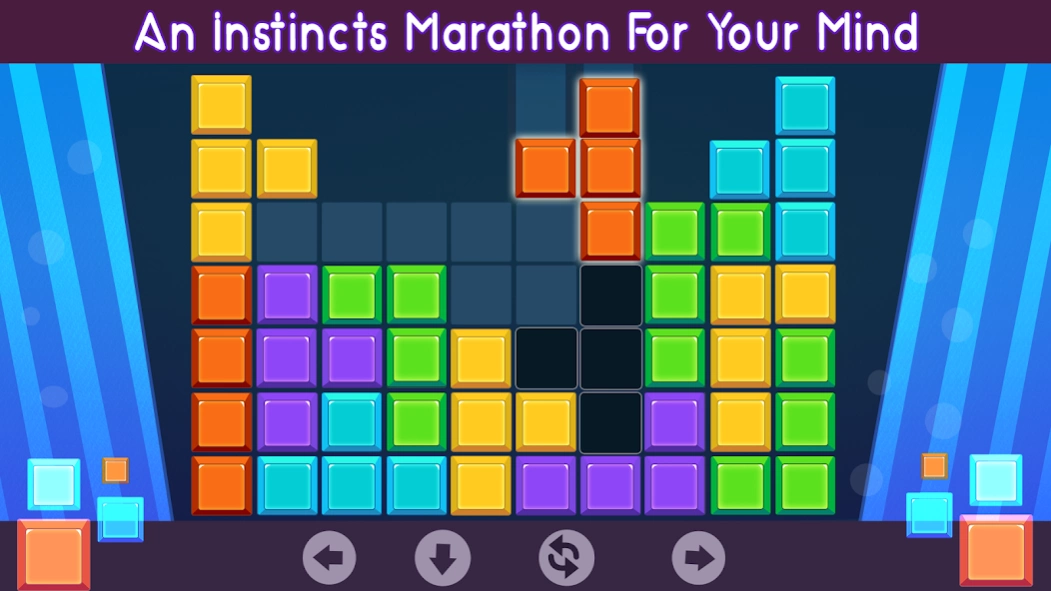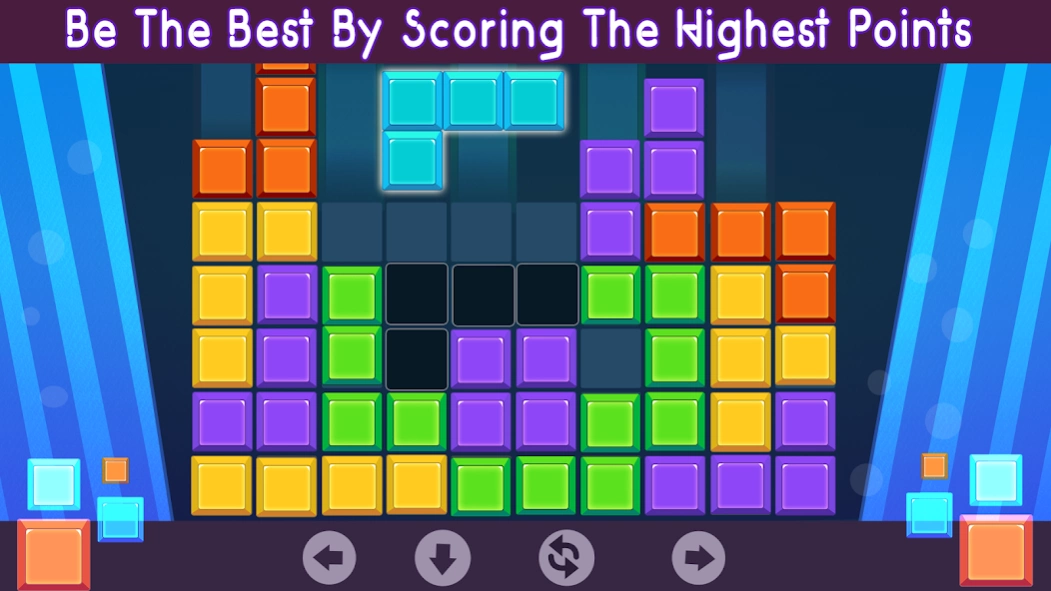Blocks Clash 1.0.1
Free Version
Publisher Description
Blocks Clash - Feel the puzzle sensation in Blocks Clash now
Watch your favorite colored blocks fall in place at this bright and fun Blocks Clash mobile game today!
Keep watch as a new set of four blocks come slowly sliding down the screen in this timeless puzzle sensation.
Fit each piece into just the right spot and when a whole row is full watch it disappear and the rest move downward. Be careful though, don't let the screen get full or it's game over for you. Piece not fit right? No worries! Hit the rotate button to get that perfect fit and watch the score creep even higher. The left and right arrows control its lateral movement as you put each block into just the right place.
Blocks moving too slowly for you? Hit that down arrow and watch them race to the floor just as fast as your score climbs.
Don't forget to sign in with Google Play so you can track your high scores, and watch the leader boards to see how close you are to being number one. With a wide variety of colors to choose from in the settings pane you'll have a blast topping the score board and showing off to your friends just how a high of a score you got in Blocks Clash, the exciting puzzle game for everyone.
About Blocks Clash
Blocks Clash is a free app for Android published in the Arcade list of apps, part of Games & Entertainment.
The company that develops Blocks Clash is Monster Mobile Games. The latest version released by its developer is 1.0.1.
To install Blocks Clash on your Android device, just click the green Continue To App button above to start the installation process. The app is listed on our website since 2016-02-20 and was downloaded 1 times. We have already checked if the download link is safe, however for your own protection we recommend that you scan the downloaded app with your antivirus. Your antivirus may detect the Blocks Clash as malware as malware if the download link to com.monstermobiledev.blocksclash is broken.
How to install Blocks Clash on your Android device:
- Click on the Continue To App button on our website. This will redirect you to Google Play.
- Once the Blocks Clash is shown in the Google Play listing of your Android device, you can start its download and installation. Tap on the Install button located below the search bar and to the right of the app icon.
- A pop-up window with the permissions required by Blocks Clash will be shown. Click on Accept to continue the process.
- Blocks Clash will be downloaded onto your device, displaying a progress. Once the download completes, the installation will start and you'll get a notification after the installation is finished.